Table of contents
- Intro
- The problem
- Why should I care?
- The reasons
- 1. Traffic from offline sources
- 2. “Real” direct traffic
- 3. Untagged email traffic
- 4. Untagged social media traffic
- 5. Clicks to links in messengers(Whatsapp, Telegram, FB Messenger, WeChat)
- 6. Links inside of the documents(.docx, .pdf, .xlsx, .csv)
- 7. Weird cross-domain tracking
- 8. Incorrect usage of the “Referral Exclusion list”
- 9. Missed or incorrect Google Analytics tracking snippet
- What should I do to prevent all of this?
Intro
This article might be useful for those who have more than 20% of (direct)/(none) in Google Analytics. The high percentage of Direct traffic means that you potentially have tracking problems. I tried to highlight the most common reasons for this – feel free to comment if you have something to add to this list!
The problem
How does Google Analytics include (direct)/(none) sessions into reports? You may think that this includes sessions when users “bookmarked” your website or typing URLs in a browser to visit it. No! Not only!
You can check an amazing “Processing flow chart” on this GA documentation page. In a few words, (direct)/(none) traffic – is the traffic where real source/medium wasn’t identified.
Why should I care?
You won’t be able to identify the ROI and efficiency of your traffic sources. Including paid campaigns, where you may spend thousands of dollars.
The reasons for high (direct)/(none) traffic
1. Traffic from offline sources
If you use offline promotion(TV, newspapers, billboards, events, business cards), you can’t add long UTM-tags. One of the potential solutions is using the separate domain that will then redirect to the main website.
But this might be a complex solution that requires an understanding of how GA works(see “Cross-domain” tracking below).
2. “Real” direct traffic
You may have a popular blog or social media resource, and your users really use bookmarks or typing URLs in a browser to visit your website. So if you owner of Facebook or Twitter – feel free to skip reading!
The same – if you have an internal portal for your team/clients or some web-application, then it’s normal to have > 20% of (direct)/(none).
In general, if you have a business model with a high % of returning users – this might be the reason for high % of (direct)/(none) traffic too.
But it still makes sense to check other aspects to decrease this: usually, this problem is complex.
3. Untagged email traffic
Do you use email campaigns?
Yes? You need to add UTM-tagging for all links to your website. This is one of the “popular”(if we can say so) reasons for the direct traffic in my clients’ reports.
4. Untagged social media traffic
The same is for social media. Some of the sessions will be tracked like “facebook.com/referral” automatically(which is better than (direct)/(none)).
But let’s imagine that you have an Instagram campaign. Your user looks at a fantastic IG story, clicks the link, sees an exciting deal inside of the app(browser 1). Then clicks the “Open in Safari” button for iOs or ”Open in Chrome” for Android(browser 2).
This will be tracked as 2 visits from 2 users, and the second one will be tracked as (direct)/(none) – if you don’t have UTM-tagging.
5. Clicks to links in messengers(Whatsapp, Telegram, FB Messenger, WeChat)
If users share links to your website inside of messengers, you probably can’t prevent this. But make sure that you tag your website links when you share the content in social or messenger groups.
6. Links inside of the documents(.docx, .pdf, .xlsx, .csv)
This portion of the traffic might be small, but… let’s imagine you have LinkedIn Ads with the expensive cost-per-click for the “lead magnet”. You use UTM-tagging in your ad links but forgot to include tags in your excellent brochure.
Let’s say a user downloaded it, then opened after a month, was impressed, clicked, and converted.
How will this conversion be attributed? Potentially to a (direct)/(none), although… depends on a few factors, like browser, device, the size of the conversion window, and so on.
7. Broken cross-domain tracking
This problem is most common for e-commerce and these companies, who have redirected to payment providers or other 3rd-party apps, located on a different domain.
You need to pass the Google Analytics cookie through all steps of the Sales Funnel. Otherwise, you may lose the attribution. This is complicated as it requires technical expertise – and the solution is unique for each business.
8. Incorrect usage of the “Referral Exclusion list”
When the 3rd-party domain included to this list and there is no info about traffic sources for previous sessions, then this traffic will appear as (direct)/(none).
This is fine to use this for payment providers(and may help to solve “cross-domain tracking” issues.
But let’s say you have traffic from t.co, but included this to the “Referral Exclusion list”(sounds unrealistic, but this is the real case from my practice!).
What happens with Twitter traffic? It will be shown as (direct)/(none).
9. Missed or incorrect Google Analytics tracking snippet
If GA snippet(or GTM) missed in some pages of your website, this potentially might cause the increase of the (direct)/(none). Fix this if you have this issue, as this also affects your bounce rate, conversion rate, # of sessions, and other metrics.
What should I do to prevent all of this?
- Use UTM-tagging as much as you can
- Check cross-domain tracking, if you have 3rd-party domains in the funnel
- Review your Referral Exclusions list
- Make sure that your basic GA or GTM snippet is correct and included once at all website pages.
Contact me using form or on LinkedIn, if you can’t solve this on your own or have any questions!
Good luck and stay safe!
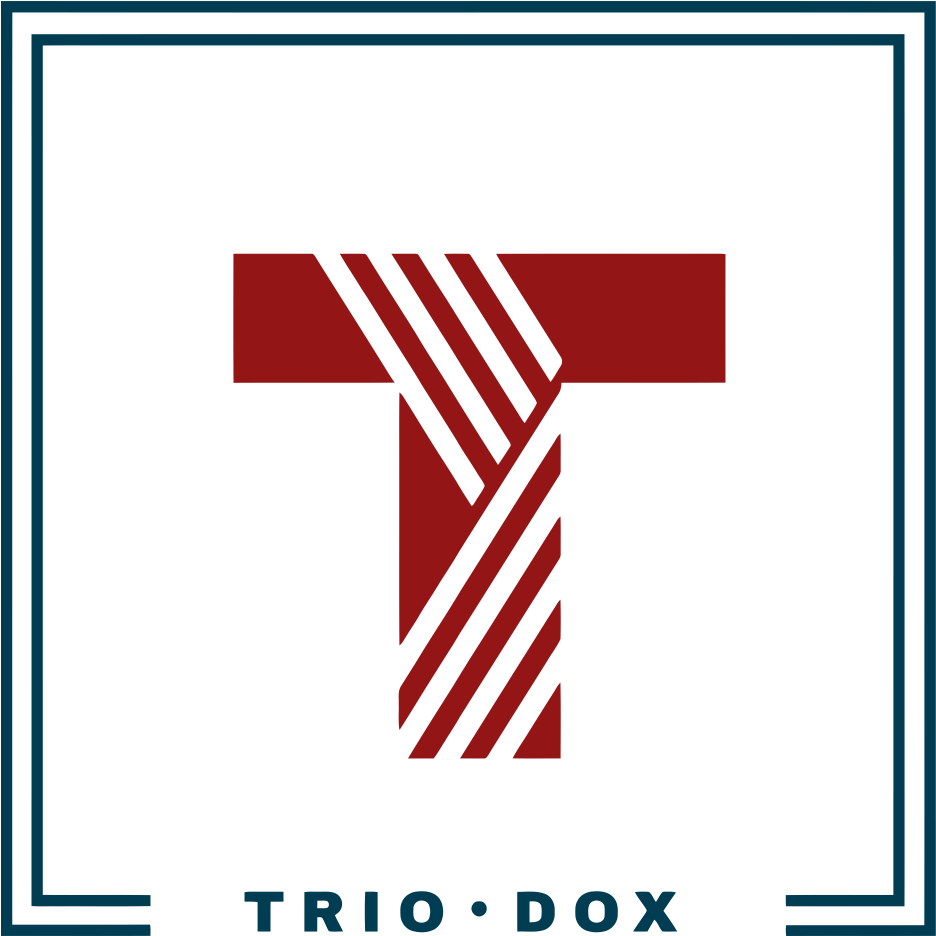


Leave a Reply