Digital marketing is all about effective customer service. That’s why it’s crucial to know what your customers like and what kind of user experience they want to get on your website.
“Ok, but what is my gain?” The formula is simple: the more convenient it is for users to make a purchase or another desired action, the higher your conversion rate is and the more benefits you get. It’s a win-win situation. And there is always room for enhancement. So, digital marketing is all about effective customer service.
“Ok, but how could I know what they like and what they don’t? To ask each of them?” No, but we can test their behavior and make some decisions based on the result. And that’s what A/B testing and MVT are for.
These methods let you ask visitors about changes on your website by offering them some options and measuring the impact. In fact, both A/B testing and MVT (multivariate testing) are the parts of the controlled experiment. Controlled by you. In both cases, you experiment with different versions of your web pages and show them to the different segments of your target audience. You can find out which version of the website performs better by collecting the data about your visitors’ engagement and analyzing it through the web analytics tool.
“Ok, what’s the difference between A/B testing and MVT?” Dealing with A/B testing, you have to change only one variable, whether it’s a headline or color of the button. The whole design of the website can serve as a variable too. But if you offer half of your customers a completely new version of the website, you’ll never know which particular changes have determined the result. So, A/B testing is the best option if you need to test one change at a time and define which of them has the desired effect on your visitors’ behavior. Using MVT, you can test different combinations of the elements and find that perfect ‘combo’ which performs the best. Of course, you can test as many combinations as you want, but remember that the amount of combinations defines the number of segments of your audience. So, in order not to get frustrated, be simple instead and test no more than 4-5 combinations.
Since you’ve understood the mechanics of these tests and what you can benefit from it, let’s have a look at the most frequently used testing tools.
1. Optimizely
No question, it’s the most powerful tool among the other A/B testing and MVT tools. However, it demands the powerful resources too.
The year of release: 2010
Pros:
- Optimizely allows you experiments not only in the frontend, but in the backend as well. Python, Java, Ruby, PHP and more other programming languages are available in Optimizely.
- With Optimizely it’s possible to analyze and improve the user experience of all devices with a connection to the internet, whether it’s smart watch, Apple TV, smart speaker and etc.
- With Optimizely you can use Saved Audiences, which means you can define your audience choosing people’s location, age, gender, used devices, etc.
- You don’t need to interpret results yourself, because they’re presented in the form of a chart.
Cons:
- You need to purchase the individual subscriptions to each component of the software package. And, in general, their pricing model is a bit complicated for inexperienced users, so you’d better consult the digital marketing specialist about your specific situation.
- To the untrained eye, the interface can seem a little bit confusing.
- There are no built-in analytics in Optimizely, you have to integrate this tool with 3rd party tools.
- As we think, the integration with Google Analytics is a bit challenging, but not impossible. You may need the help of JavaScript developers in your own or external team.
Pricing model:
Optimizely offers three plans for those who want to run a test: Standard, Professional and Premium. The Premium plan includes a complete A/B testing plan and has an option Pay As You Go. You have to pay monthly only for the number of unique visitors you test. A minimum price is $49 per 1,000 visitors. The information regarding pricing for other plans and functionality is available only on request.
You can sign up for a free 30-day trial period.
2. VWO Visual Website Optimizer
“The world’s easiest A/B and split testing optimizer”. In the opinion of VWO. Well, we’ll see.
The year of release: 2009
Pros:
- Visual Website Optimizer is visual. It means that you don’t need any coding and HTML skills to work with VWO. But if you need, you always can make HTML, CSS and JavaScript changes in your variations.
- If you have a desire for improvement, but haven’t got any ideas yet, VWO’s “idea factory” will provide you with them. Also you can filter ideas by the industry, the time spent and the level of complexity.
- There are two built-in types of analytics in VWO. Heatmaps show you parts of your website where people click the most, and with the help of the click analytics you can find out how many times this or that element was clicked on. Also, you can easily integrate VWO with Google Analytics.
- You don’t need to pay extra for more functionality – all features are included in one software package.
Cons:
- The loading of their editor can take a while, so you’d better be patient.
- Sometimes it’s unclear why this or that custom JavaScript code is not working, but their support can clarify this question.
Pricing model:
As we’ve already said, you don’t need to pay separately for different features. The price of the whole package depends on the number of visitors you want to test. The minimum price is $49 per month when billed annually or $59 when paid month-to-month. This allows you to test 10,000 monthly visitors.
Other options:
30,000 monthly visitors – $129 or $155 month-to-month
100,000 monthly visitors – $249 or $299 month-to-month
200,000 monthly visitors – $500 or $600 month-to-month
300,000 monthly visitors – $729 or $875 month-to-month
You can sign up for a free 30-day trial period.
3. Google Optimize
Google’s solution for A/B testing. The main difference between Google Optimize and the other tools is that the first one pairs with Google Analytics. Who can resist the temptation to have Google Optimize data in Google Analytics and Google Analytics data in Google Optimize?
The year of release:2016
Pros:
- Since it’s a Google product, Google Optimize is very easy to set up.
- The visual editor Google Optimize offers is easy-to-use for everyone, whether they’re technical experts or not. But for those who wants more advanced experiments there is the option to editing raw HTML and JavaScript.
- The Chrome Extension hugely simplifies the deployment of tests, allowing you to edit variants on the page, preview the variants and share it with colleagues.
- Google Optimize offers the testing and personalization in one package.
- Unlike Optimizely and VWO, Google Optimize has a native integration with Google Analytics. This fact gives you a real confidence in the data, because it’s collected from a single source. And it automates the process of testing enormously.
Cons:
- If you don’t have Chrome browser, Chrome extension and Google Analytics account, the process of setup will be a little bit longer for you, but eventually, it pays off.
- Google Optimize implementation requires updates on your existing Google Analytics code(s), and that may be tricky to set up it in the required sequence. Even if you have GA and Google Tag Manager, you need to update your website’s codes.
- You also won’t be able to run multi-page test (in contrast to Optimizely, for example).
Pricing model:
There’s no such thing for Google Optimize. Should I add it to the pros column?
Conclusion
That’s it. We can’t say one tool is better than another. It depends on how big your business is, how many resources you have and what the purpose of your experiment is. The usage of any of these tools for A/B testing (or MVT) is up to you. But if you still have questions why you should run these experiments, let’s go back to the school math class. Let’s assume that conversion rate of your website is 0.5% and revenue is $20000 per month. With the help of A/B testing and MVT you can easily find out how to create the better experiences for your visitors. And even if your conversion rate will increase from 0.5 to 0.6 %, your profit will reach $24000 per month. ‘Small’ change, real money. Isn’t that easy?
But if it’s not, our great team of the experienced consultants is always at your service. We use the best industry practices, so we can review your website and help you to:
- Define experiment KPIs;
- Determine the best way to optimize your Conversion Rate;
- Integrate your website with each of these tools and Google Analytics (and/or Google Tag Manager);
- Run MVT or A/B-tests using one of these tools and estimate the results.
Wish you high conversion rate and success in your business!
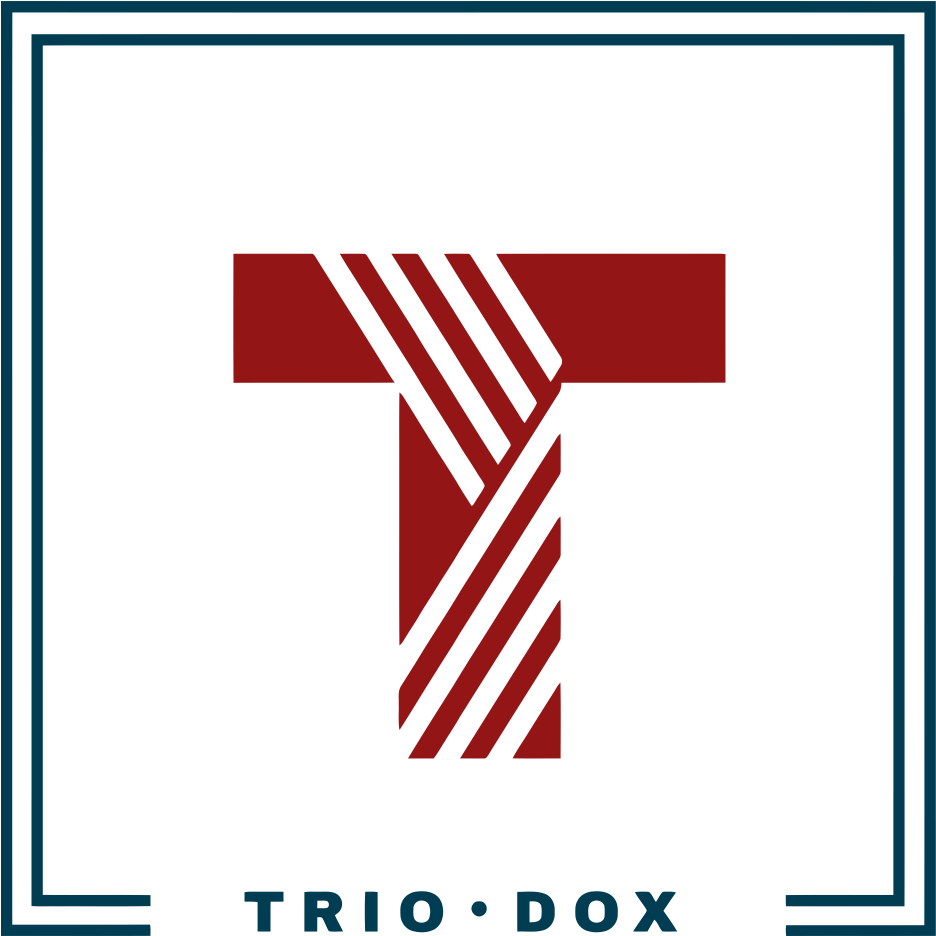

Leave a Reply