
The best days for shopping are coming, so are the best days for your business analytics. Are you going to do some extra promotions regarding Black Friday and Cyber Monday? I’ve prepared a checklist for you to get your Google Analytics ready for traffic.
Why you need some extra preparations? I guess you’re planning to spend the big amount of money on promotions and want to measure the success and ROI. It’s possible only if everything is already working correctly. Once missed, data cannot be restored.
Why it’s important? Black Friday and Cyber Monday, with its traffic, can become a great source of data which will tell you if you need your website or marketing activities to be optimized — not only for the next year sales but in general. For example, it can be an indicator if the checkout process is too complicated for a customer. Black Friday and Cyber Monday are the days when it’s very easy to switch from your website to somebody’s else because the amount of offers is huge. In this case, the high cart abandonment rate will tell you that you need it to optimize your customer’s journey.
Maybe, you’ve already taken care of these 4 important things in the checklist below, but better safe than sorry.
Enhanced Ecommerce tracking
The top priorities — transactions tracking, refunds tracking, coupons and internal promotions tracking. Check it one more time or have Enhanced Ecommerce implemented if you still don’t.
Transactions tracking is the most important feature for e-commerce business. But once something is working wrong it can lead you the wrong way as well.
The most common problem I’m dealing with while working with my e-commerce clients is the discrepancies between information about transactions in Google Analytics report and the actual number of them in CRM or DataBase. I think that 3-5 % discrepancy is okay, but when it’s more than 7 and even more than 10, it’s time to sound the alarm.
- You need to make sure that no transaction was lost. How to understand you’re losing transactions? For example, if there is the transaction TR329 in your CRM and it isn’t in Google Analytics, that’s a sign.
- You need to make sure that no transaction was duplicated. How to understand that some of the transactions were duplicated? If the revenue in Google Analytics is higher than in your CRM, then you should take a thorough look at it. For example, if the transaction AF20181122 has $330 of revenue in CRM and $660 in Google Analytics, it means that the data was sent twice (because when multiple hits with the same ID are sent to Google Analytics, Google Analytics doesn’t keep only one and remove the extras — it just sums them).
Refunds tracking is one more important and underestimated thing: if there is a lot of refunds and you’re not tracking them, it can make the damage to your ROI data.
Coupons tracking lets you associate the coupon with a whole transaction or with a particular product (for example, one transaction can include iPhone with the discount of 15% and an iPhone case with the discount of 70% on different coupons).
Internal Promotion tracking is a tracking of clicks on the home page banners and on-site offers. For example, sometimes the customer may see the best-selling product with a big discount right in the top of the homepage. “Recommended” section is also on the list because by this you’re promoting certain products on the website and probably want to track how many people proceeded to the product page using recommendations.
Sales Funnel tracking. Product views, adds to cart, checkout tracking — as a minimum, it will help you to understand which products are the most popular. Also, Sales Funnel tracking will let you see if there is some technical issue in the checkout process or which step of the checkout is most often left by the customer. So, you can optimize it for the following customers.
Traffic sources tracking
You probably have it all planned for Black Friday and Cyber Monday. You’ll run the new social media promos, send an attractive fresh email and create campaigns for Google Ads. Maybe, you even consider hiring an expensive consultant to run these campaigns for you. But have you prepared your Google Analytics for tracking multiple traffic sources? Be on a safe side and make a quick double-check.
Google Ads: once more make sure that you have in connected to Google Analytics.
Non-Google ad campaigns: make sure that you correctly use UTM-tagging for ppc-links.
Email-marketing campaigns: again, check UTM-tagging in emails. Otherwise, you have a risk to get a lot of direct/none visits, which actually were from email.
Google Ads Static and Dynamic Remarketing
Even if some users haven’t bought anything during your promos, you still have them. Using the saved data, you can reach these people later with new promos. But if your Google Analytics account isn’t configured correctly, you’ll miss this opportunity.
What to do now in case not to mess it up later? You can use the data for remarketing only in case if you have GA Enhanced Ecommerce implemented correctly. But you’ll need to implement some additional settings in the GA interface and it should be done BEFORE the launch of traffic.
Cross-domain tracking
If you have a 3rd-party domain for payment, make sure that Google Analytics cookie is transferred from one domain to another without fails (for example, with a PayPal as a payment provider: Website → PayPal → Website). Otherwise, you might lose all the data about the effectiveness of your campaigns and sales. By the way, cross-domain tracking is easier to implement using Google Tag Manager.
***
You can do it on your own or have your Google Analytics account audited by professionals. In my opinion, the earlier you do this, the better: in this case, you’ll have the accurate data before the new traffic, so you can compare it and get the result.
Hope you’ll boost your sales on Black Friday and Cyber Monday!
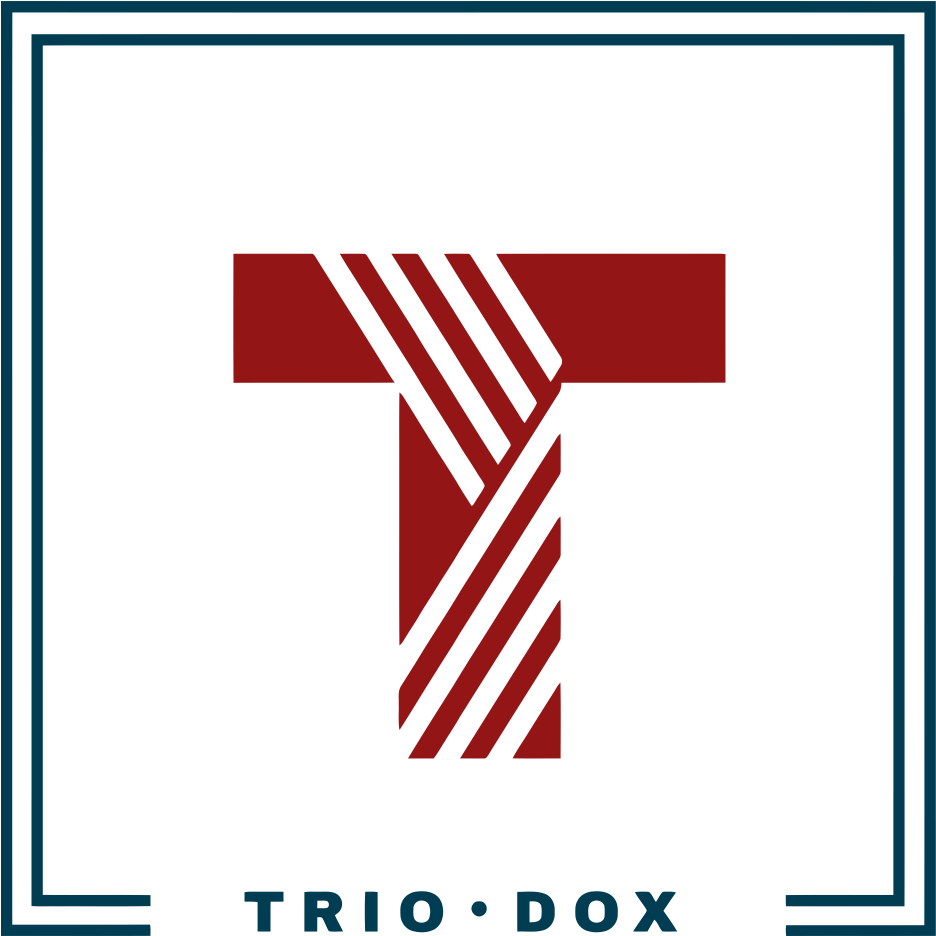

Leave a Reply