Table of contents
- Google Analytics bounce rate definition
- Where can I check the bounce rate in Google Analytics?
- Why is the bounce rate important?
- Google Analytics bounce rate vs. exit rate
- Why is my bounce rate so high?
- Why is my bounce rate too low?
- What if my bounce rate is higher than 100%?
- What about Google Analytics events and the bounce rate?
- Other notes problems with bounce rate tracking
- Common mistakes with bounce rate tracking/analysis/calculation in Google Analytics
- Conclusion
Bounce rate… you probably heard a lot about this metric! Even from people who are far, far away from the Digital Analytics galaxy.
“What if my bounce rate is so high?”, “What if my bounce rate is low?”, “What is the average bounce rate?” – I believe it is one of the TOP-10 GA website performance metrics.
But, in my opinion, you should understand the nature of this parameter to use it in the data analysis.
So, what is the bounce rate?
Google Analytics bounce rate definition
A bounce
A bounce in Google Analytics is a single-page session. Like if the user visited only one website page during the session, then closed the browser window. Or the session expired(30 minutes by default).
But such a definition is a little bit simplified… Actually, a bounce – is a session with only one interaction.
Why does this matter? See below.
A bounce rate
According to Google Analytics documentation:
“Bounce rate is single-page sessions divided by all sessions or the percentage of all sessions on your site in which users viewed only a single page and triggered only a single request to the Analytics server.”
Google Analytics bounce rate calculation
If the piece of text above looks complicated(as for me!), here is the formula:
[Bounce Rate] = [Sessions with only one hit] / [Total number of Sessions]*100%
There are examples of hits types:
- pageview,
- event,
- purchase
- social interaction OR another hit that was sent to the Google Analytics server.
Example A: user viewed only one page without other hits, then closed the website – you have a bounce.
Example B: user visited only one page(pageview hit), and the event was sent to GA on this page – this isn’t a bounce*. Even if this happens by accident. Even if you know nothing about where it comes from.
(*But see below regarding Non-Interaction events).
Where can I check the bounce rate in Google Analytics?
You can simply open Google Analytics → Behavior → Site Content → All Pages report and find this parameter:
Or in Google Analytics → Acquisition → All Traffic → Source/Medium. Or in many other reports – really, this is one of the most popular metrics.
Why is the bounce rate important?
Well, this parameter might be good when you compare it for different Pages, Traffic Sources, device types(Mobile/Desktop/Tablet) against each other.
Example 1: you have two service pages, which have the same targeting and similar traffic volume. The first one has a bounce rate=60%, but the second – 90%. Something is probably going wrong with page number two – problems with copy, weak design, or irrelevant product.
Example 2: you have the new amazing blog post and promote it on Facebook and LinkedIn. The first social network shows an 84% bounce rate in reports, the second – 52%. So, the audience from LinkedIn likes your content more and decides to read other blog posts or even buy something from you!
This gives you the basic idea of how this parameter can be used.
Please, note: both examples are simplified, and the reality is more sophisticated. You need to know the context, be sure this parameter is calculated properly, and have a decent traffic amount. If you have a few visits from your mom, friends, and colleagues – probably you should focus on other problems rather than bounce rate analysis.
Google Analytics bounce rate vs. exit rate
You might be confused as the definitions of these metrics look very similar. Moreover, in some cases, they have the same values.
Exit rate
The percent of sessions where Page A was the last before exit.
Session: Enter → Page C→ Page B → Page A(last page) → Exit
Bounce rate
The percentage of single-page sessions. To paraphrase – the sessions, where this page(Page A) was the first AND the last on the Session at the same time.
Session: Enter → Page A(first=last page) → Exit
Here is the explanation from Google with more details.
Important: these definitions assume you don’t have any other GA hits on the page, except the pageview.
Why is my bounce rate so high?
The answer depends on many factors:
- Who do you compare with?
- What is the industry type?
- What is the page type?
- How much traffic do you have?
Here is the data from CustoMediaLabs, which will give you some numbers for the bounce rate for different website types:
- Dictionaries, portals, blogs: 65% – 90%
- Landing pages: 60% – 90%
- Non-ecommerce content websites: 35% – 60%
- Lead generation websites: 30% – 55%
- B2B websites: 25% – 55%
- E-commerce and retail websites: 20% – 45%

Back to the question: how would you define that your bounce rate is too high?
If you have a bounce rate of 95% on the Home Page – it makes sense to pay attention.
If a blog post has a 95% bounce rate – this might be fine. Perhaps, a user just read it and switched back to internet-surfing.
If your About page has a 100% bounce rate and only 1 Pageview for a certain period of time – this might be fine(speaking of bounce rate, not the traffic volume). Just wait for more pageviews(or drive more traffic!) and check again.
Reasons for a high bounce rate
Remember, bounce rate – just an indicator. If you think that it is really high, then focus on website optimization. Instead of googling: “How to reduce my bounce rate?”.
- Irrelevant traffic. If you sell shaving accessories, make sure you have men in your target audience. Probably, men should take a significant part of the target group in ads settings in this case=)
- Boring or mediocre content. The bounce rate itself can’t ultimately tell you if your blog article is good or bad. So, set up additional features like blog reading tracking. Plus, use Hotjar or a similar tool with screen recordings – you can easily see if users are actually reading your content or just opening a page and then closing after 5 minutes of inactivity.
- Low website loading speed. Briefly, it should be no more than 2 seconds(if you need more information – look at this page and links inside).
You can check Avg. Page Load Time in Google Analytics → Behavior → Side Speed → Overview. Plus, use Google PageSpeed Insights tool for deep analysis: this tool will show what is bad(in terms of speed) and how to improve.
- UX/UI-problems. For example, the website should have the familiar structure of the elements: logo in the top-left corner, cart(for e-commerce) – in the top-right corner of the page and so on. If users don’t understand how to use the website – they will prefer your competitors with a familiar structure of the page/site.
Be sure this is not the full list, but hopefully, it will give you some ideas.
Why is my bounce rate too low?
Congratulations!
You are probably a lucky guy who has an impressive website with laser-focused targeting and eye-catching design, so users want to consume more content:)
But there are at least two situations when you can have problems with tracking:
- Significant bounce rate drop(like 60%->20%) for the entire website after some redesign and/or code changes.
- Bounce rate close to zero(but non-zero, like 0.05%) for certain website pages.
They are identical; the difference is in the angle of a view and the Google Analytics report type.
The problem might be in the Google Analytics tracking code duplication; you can find more details in this article.
Also, if you recently installed some events tracking on a certain page and have thousands of events on it – this may be another reason for the first situation. See below about Google Analytics events tracking and bounce rate.
What if my bounce rate is higher than 100%?
There might be some “fun” situation when the bounce rate is more than 100% for some pages.
In my 8-years practice as a Google Analytics consultant, I didn’t work on many cases of such situations, unfortunately(or clients didn’t care).
Here is the link to the explanation that seems adequate for the case when your page visited during the midnight hours.
If you have a bounce rate >100% for some page with a low number of views – change the period and check again.
If the problem appears for other dates and/or pages – check your filters and make sure your Google Analytics snippet is placed in the header.
What about Google Analytics events and the bounce rate?
You can have tons of Google Analytics events and even don’t know where these events are implemented.
And guess what? These events impact your bounce rate calculation!
Why using Google Analytics plugins might be a bad idea?
Sorry for the clickbait; what I mean is:
- If you use Google Analytics WordPress(Shopify, Magento, BigCommerce, etc.) “all-in-one” plugins OR
- If you use some other 3rd-party non-GA plugins which send Google Analytics events(automated chat-bots, booking extensions, etc.) OR
- Use some built-in Google Analytics tracking in your CMS.
This may affect your bounce rate!
Do you have unuseful events in your Google Analytics reports?
I am 90% sure you do. The 9% will use events properly, and another 1% doesn’t have events tracking at all*.
(*This is a joke, but I really see thousands of Google Analytics events in some clients’ accounts.)
The problem is often not on your website, but in some plugins, which may automatically send this “events trash”. Like “Triggered message”. This one might be useful if you planned to track your support performance and analyze this data. But how often do you do that?
Imagine what happens if:
- A user clicked some PPC-link and opened your page(1st page in a session);
- Chatbot window opened(with the annoying sound – classics). Event hit was automatically sent to Google Analytics;
- Then the user closed your page(still the 1st page in a session).
This won’t be considered as the bounce if this event doesn’t have the non-interaction option turned On.
If this scenario often happens on some popular page – you will see a low bounce rate(sounds like a marketer’s dream) for it… But this is a lie!
And the page may have a low performance; however, you may think it is flawless.
Wait… What are the non-interaction events in Google Analytics?
Briefly: “Non-interaction” – is a boolean(true/false) parameter for events tracking in Google Analytics. It defines if a specific event will be considered in the bounce rate(non-Interaction= false, by default) or we should skip it(non-Interaction=true).
Again, by default, all Universal Analytics events will have an impact on bounce rate calculation!
You can read more about that in the documentation.
Google Analytics bounce rate and Single-Page Applications(SPA).
If you have some modern framework like Vue.js, React, Angular, and/or a Single-Page Application, this might be good for your users.
But the Google Analytics tracking in the Single-Page Application won’t work stable by default, so don’t trust the bounce rate values. Until you fit your tracking to the SPA – which is worth a separate article. Or check this one.
Other notes problems with bounce rate tracking
There might be other indirect issues when the Total bounce rate is correct, but you may misinterpret it because of other issues.
For both examples, let’s assume you have traffic from Facebook Ads. But the principle is the same for other sources as well.
Bounce rate for “multiple” pages
You have FB Ads running into URL site.com/landing-page.
Facebook will automatically add their Query-parameter “fbclid”(“Facebook click ID”) to the end of your page. Google Analytics will track following pages as different:
- /landing-page
- /landing-page?fbclid=xyz123
- /landing-page?fbclid=xyz456
- /landing-page?fbclid=xyz789
And the bounce rate will be counted separately for all of these pages.
Solution: read how to exclude URL Query Parameters from the Google Analytics view. Implement. Not only for “fbclid”, but for many other GET-parameters that you don’t need to keep in your reports.
Bounce rate for “multiple” Referrals
Another problem with Facebook(and some other source, for example, Yahoo) is that users come from different subdomains. So in source/medium reports, you may have:
- facebook.com/referral
- l.facebook.com/referral
- m.facebook.com/referral
- lm.facebook.com/referral
The bounce rate for all will be different.
How to solve that?
Solution 1: use Google Analytics Search-and-Replace Filters or Advanced Filters to combine such source/mediums into one.
Solution 2: use UTM-tagging in your links in Social Media posts and ads. This is a good practice.
It won’t help if you have ca.search.yahoo.com, nz.search.yahoo.com, etc. as you can’t control organic links. But you still can use the first solution.
Common mistakes with bounce rate tracking/analysis/calculation in Google Analytics
- Using all events with non-Interaction parameter = false(which is default);
- Google Analytics code duplication;
- Google Analytics code placement on the footer;
- Basic Google Analytics tracking is not customized for Single-Page-Application;
- Traffic sources like facebook.com and l.facebook.com and m.facebook.com aren’t combined into one;
- Query-parameters were not excluded in GA view settings;
Conclusion
Just be smart and careful when analyzing the bounce rate for your website. In fact, you must understand how it is calculated in your case, considering the basic Google Analytics configuration, events settings, and other hits on the page.
Don’t panic if it seems high. Don’t be proud if it is very low. Make sure you measure it properly.
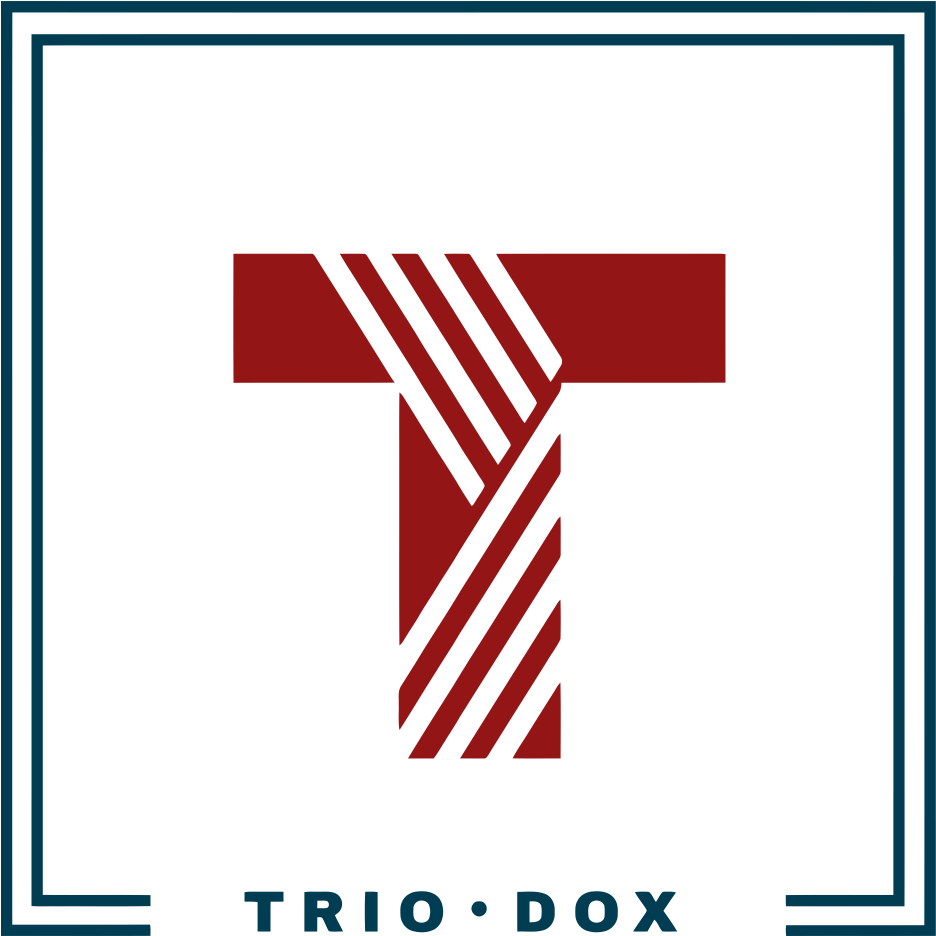


Leave a Reply