
Table of contents
- 1. Intro
- 2. The benefits of Google Analytics Enhanced Ecommerce
- 3. What you can track with Enhanced Ecommerce
- 3.1. Shopping Behavior
- 3.2. Checkout Behavior
- 3.3. Product List Performance
- 3.4. Marketing
- 3.5. Refunds
- 4. How GA Enhanced Ecommerce can help you to increase the revenue
- 5. Should you use a plugin?
- 6. Highlights
For many people, the answer is not that clear. If you don’t feel like reading, proceed to the “Highlights” section. But I prefer you to stay with me and focus.
Intro
The question I’ve read in one of the Facebook communities:
“What are the main benefits of using Google Analytics Enhanced Ecommerce over standard e-commerce analytics?”
It’s a good question because the GA Enhanced Ecommerce implementation may be quite challenging.
Speaking simply, Google Analytics Enhanced Ecommerce gives you a more enhanced approach. The more enhanced approach you have, the more of the valuable data you get. The more data you get — the more you use in your decision-making process.
The benefits of Google Analytics Enhanced Ecommerce
Standard e-commerce tracking enables you to track only transactions. Not enough for a perfect result. With Google Analytics Enhanced Ecommerce, you can track all stages of the Sales Funnel and see every step of your customer’s journey. You will know how often users don’t proceed to the next stage of the funnel and when they usually abandon it. If you have the whole picture, you can figure out what’s broken and how to fix it using ecommerce website testing tools.
Wasting time and money on the wrong things is a big problem for business owners, and the reason is the lack of information. Assumptions based on someone’s cases, changes that didn’t work out — I know how frustrating it can be. This detailed analysis gives you power. GA Enhanced Ecommerce helps you to focus on what really means.
What you can track with Enhanced Ecommerce
1. Shopping Behavior

- Sessions with Product Views
- Sessions with Add to Cart
- Sessions with Check-Out
- Sessions with Transactions
To put it simply, you can see, at which moment the user loses his interest in buying. If there are a lot of sessions with the product views but without adds-to-cart, probably your product descriptions are not that convincing, or the photos leave a lot to be desired. By the way, check out our post our post on good product descriptions and make yours better.
If there are a lot of sessions with adds-to-cart, but users leave without completing the checkout, maybe the shipping conditions scare them away. Saving money when possible is one of the most powerful triggers, and the shipping is not something people are ready to overpay for.
2. Checkout Behavior

The same is with a checkout process. If there are way too many abandoned checkouts, you would probably wonder why. And GA Enhanced Ecommerce can answer that. You can split the checkout process into steps and see how many users successfully proceed from one step to the next. For example, there can be the following steps: authorization, entering the shipping address, entering a billing address, entering billing information, and the transaction itself.
If the purchase requires creating the user profile, without the option of logging in with Google or Facebook, the user will leave on the very first step. If your shipping address form is not intuitive and user-friendly, the user will freak out and leave. And of course, if the payment page takes an eternity to load, this can cause a high abandonment rate as well.
These are still assumptions, but much more accurate than they might be without data about different checkout steps.
The bonus is that you can name the steps of the checkout process to make your reports structured and easy to read.
3. Product List Performance

Looks much like the shopping behavior except here you can see the picture for each product. With the right settings for a particular product, you can track:
- Product list views
- Product list clicks
- Product list CTR
- Product Adds-To-Cart
- Product Checkouts
- Unique Purchases
- Product Revenue
This feature enables you to see how a product performs in comparison with others. Why is it important? For example, if you’re planning a new marketing campaign, you can analyze which product has already driven the most traffic to your site and promote it through other channels.
4. Marketing

When it comes to external marketing, we clearly see the benefit of tracking the campaigns’ effectiveness. But tracking internal marketing activities can help to form the valuable experience for your company — which promotions work better and which of them are just a waste of time and money. Your approach to refining a strategy will become more thoughtful and professional. Which internal marketing activities to track with GA Enhanced Ecommerce?
- Internal Promotion. If you have banners on your site which are supposed to drive traffic to other website pages (for example, new collection or sale), Google Analytics Enhanced Ecommerce will track promotion views and clicks. Just look at your dashboards and see which promotion has driven more traffic and which one wasn’t so successful.
- Order Coupon. If you offer users, for example, 10% off their order value, with GA Enhanced Ecommerce, you’ll see if it helped to increase the revenue or it wasn’t worth it.
- Product Coupon. If you want to promote a certain category of products, for example, socks, you can see whether the discount coupon helped boost the sales.
5. Refunds
When someone returns the purchase and requests a refund, of course, it impacts the revenue. Google Analytics Enhanced Ecommerce tracks every refund and, based on it, automatically recalculates your revenue and number of transactions. It helps to avoid discrepancies between Google Analytics and CRM data, which is one of the most common problems.
How GA Enhanced Ecommerce can help you to increase the revenue
When it comes to conversion rate optimization, even a teeny change can make a difference. I’ll show you some simple math.
For example, we have 220 000 as a monthly revenue. The percentage of users went through all checkout process and completed transaction equals 45%. If we simplify the checkout and increase this percentage by 2%, the revenue grows almost to 230 000.
To track or not to track this? The decision is up to you.
Should you use a plugin?
The setup is not about putting one piece of code into your website pages: it requires more advanced programming skills. Lots of people see using a free plugin or buying one as one-size-fits-all decision, but it’s so not true. Of course, I don’t deny the cases when it starts working just on a mouse-click, but I know only a few of them. If we’re talking about Shopify, you probably wouldn’t need the additional settings. In other cases, you need to adapt every plugin to your needs — otherwise, there is no point in data collection at all. If you implemented GA Enhanced Ecommerce plugin earlier or did a setup yourself, I strongly recommend you to perform an audit and make sure the data is accurate.
Highlights
Is GA Enhanced Ecommerce something unnecessary for business? No, if we’re talking about how to measure ecommerce success. I think it’s the only way to find out what can be optimized and start making well-designed decisions.
Why use GA Enhanced Ecommerce instead of regular ecommerce tracking? It gives you the opportunity to track not only transactions but also see the situation on the different stages of your sales funnel.
What type of data will I get with GA Enhanced Ecommerce? The data about all the user’s steps, from product impressions to the checkout process. You’ll see how many times a certain product was added to cart and removed from it (hope you’ll ask yourself why); how many users abandoned the checkout (and if there are way too many, the same question occurs). Internal promotions and refunds are also on the menu.
Is it necessary to optimize the checkout process? Let’s assume you have 220 000 monthly revenue. The percentage of the completed transactions equals 45%. By simplifying the checkout, we can increase this percentage by 2%. In this case, the revenue will grow by almost 10 000.
Can I set it up myself? You can try. But also you can use a plugin or have it done by a Google Analytics consultant.
Hope I’ve answered your questions about Google Analytics Enhanced Ecommerce. Good luck!
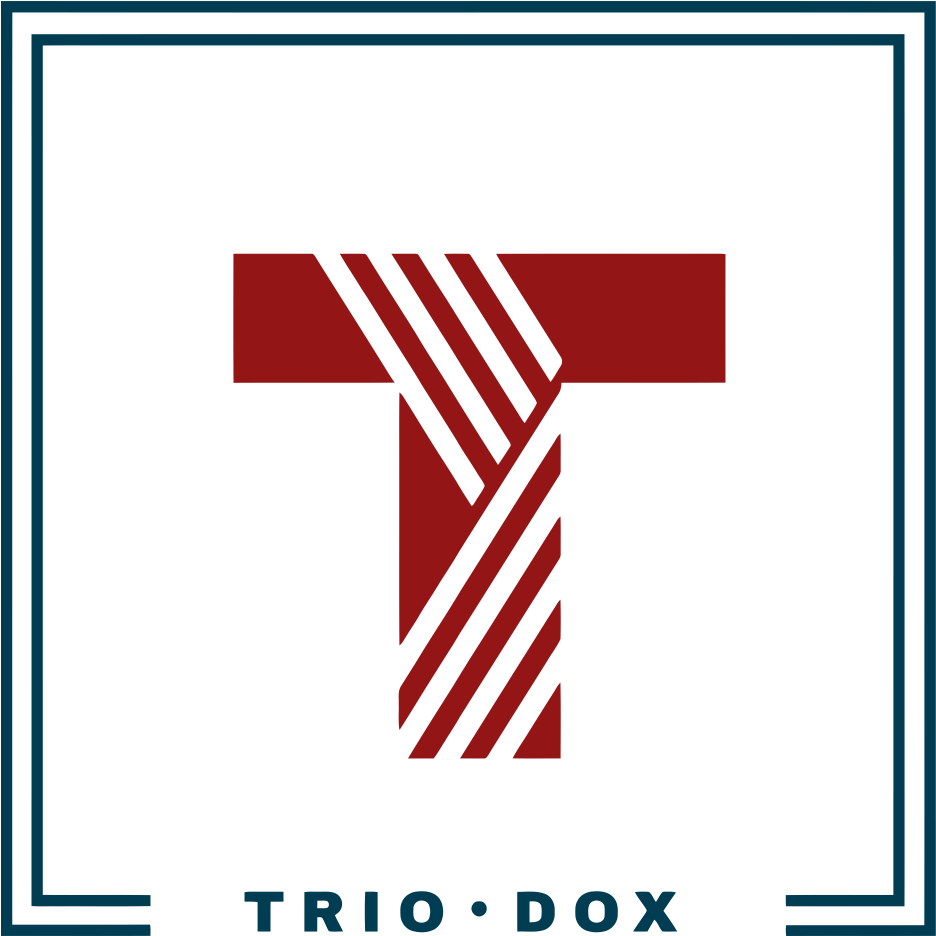

Leave a Reply