Table of contents
I want to be honest: this is a common article about the most important Google Analytics metrics, in my opinion.
I don’t know your level of expertise, dear reader, but want to save your time.
If you are a beginner in the Google Analytics world – it might be useful.
If you are a pro – you know what metrics exactly you need in your work. So you can skip the article and find a lot of useful info in Google Analytics Dimensions & Metrics Explorer.
Such metrics cover very basic needs(and good candidates to put in a generic Google Analytics dashboard). I use them in day-to-day analysis for any clients; they can quickly tell me a lot about the website.
Enjoy!
What is a metric in Google Analytics?
Metrics are “quantitative measurements”(definition by Google). If this sounds complicated, you are not alone.
Briefly, this is some numeric parameter in your data: percentage, amount, some “average” value and so on.
Examples: Pageviews, Sessions, Bounce Rate, Average Session Duration, Goal Value, Revenue are metrics.
What is a dimension in Google Analytics?
Dimensions – are attributes of your data, usually some “text” values.
For example, City, Country, “Source/Medium” are dimensions.
You can use a dimension as a row in Google Analytics reports and add different metrics as columns. But some of them can’t be compatible with each other.
Here you can find more details about the dimensions and metrics difference and examples.
Pageviews
Definition: Pageview – is a hit, sent to Google Analytics when the page on your website is loaded or reloaded.
Pageviews – the total number of such hits sent to Google Analytics for a particular Page or for All website pages.
Requires setup?
Yes and No – depends on your website.
No – for “classic” websites, where “page naturally loaded” after URL enter, reload or a link click. You just install the Google Analytics tracking snippet on the website(or use GTM), and that is it – pageviews are collected automatically.
Yes – for Single-Page-Apps or in a case when you need to track the anchor part of the URL, like this: mysite.com/products#red-wallet.
Such websites/pages may count pageviews after you loaded the very first page, but don’t do that when internal links click happens: if there is no “real” page reload, just content changed via AJAX(for example).
Virtual pageview – is a “fake” pageview hit usually sent for tracking purposes.
Let’s say you have a page with a form without a thank-you-page, but you need to track this in your Google Analytics funnel.
Why this metric is important: “Pageviews” is the key Google Analytics metric for estimating page efficiency. If one of your blog posts has 50 pageviews this month, and another – 5000, obviously the latest performs better.

Unique Pageviews
Definition: Unique Pageviews are pageviews made by the same user during a single session.
Let’s say you have a “/contact” page and know how often users view it.
If one user loaded this page 5 times during the session, then in Google Analytics reports, you get:
- Pageviews: 5
- Unique pageviews: 1
Why this metric is important: in addition to the “Pageviews” metric, “Unique Pageviews” allow to combine the information about Pages itself and users+sessions.
Also, if you have a Google Analytics “Destination” goal(based on the URL), the number of goal completions will match with Unique Pageviews(not the Pageviews!).

Google Analytics Sessions
Definition: Session – is the period when a user is active on your website; the sequence of hits(like events, page views, transactions, social interactions) generated by him/her.
In Google Analytics, the session will end after 30 minutes of inactivity(no hits sent during this time).
Why this metric is important: for example, you can estimate how many Sessions initiated by a certain traffic source and compare with others.

Google Analytics Users
Definition: Users in Universal Analytics are “unique identifiers”(ClientID or UserID), stored in the browser cookie.
ClientID is generated by Google Analytics itself and doesn’t require any setup, this is the default option. It has a huge disadvantage – Google Analytics briefly counts Browsers as Users.
This means that you will be tracked as two different users when you visit your website from Chrome and Firefox. Google Analytics tries to improve this using features like Google Signals, but keep this in mind.
UserID is an alternative when you can generate a unique ID for each real user and use it instead(and/or in combination with ClientID). So you will track users more precisely.
The problem is that this will work only for logged-in users.
Why this metric is important: to understand how many “visitors” do you have on the entire website as well as for specific sources, campaigns, devices and so on.

Bounce Rate
Definition: Google defines bounce rate as the percentage of single-page sessions.
If a user started the session from an individual page but closed the website(without viewing and other pages), this will be counted as a bounce. And if you divide bounces by Total sessions, you will get a bounce rate.
Thank god, Google Analytics calculates this automatically. But be careful about this metric and read the detailed post in this blog about it. Make sure you calculate it properly.
Why this metric is important: you can compare Pages with each other using this metric OR Traffic Sources, OR Device Types(Mobile vs. Desktop, for example).
If your Facebook PPC traffic has a 90% bounce rate, but LinkedIn has 50%(users proceed to other pages often), then your FB campaign is potentially irrelevant.

Goal X completions
Definition: how many times a certain goal was achieved.
For example, the # of Lead Form Submissions.
Why is this metric important: most of all, to measure the performance of the traffic sources and campaigns. You can see absolute values and can compare them. However, the traffic volume is important, too, so check the Goal X Conversion Rate metric below.
Note: Goal metrics(Completions and Conversion Rate) require goal configuration. But this is worth it!

Goal X conversion rate
Definition: The percentage of website sessions that resulted in conversion.
[Goal X Conversion Rate] = ([Goal X completions] / [Sessions])*100%
Why this metric is important: Most of all, it useful for checking traffic sources performance. You can compare sources/campaigns between each other to find more efficient ones.
You can also use multiple variations of the landing page, automatically split and measure the Conversion rate for page A and page B to find the most “successful”. This process is called A/B-testing, and this is part of the Conversion Rate Optimization process.

Conclusion
These metrics are most used in my practice – don’t limit yourself and use more depending on the tracking needs.
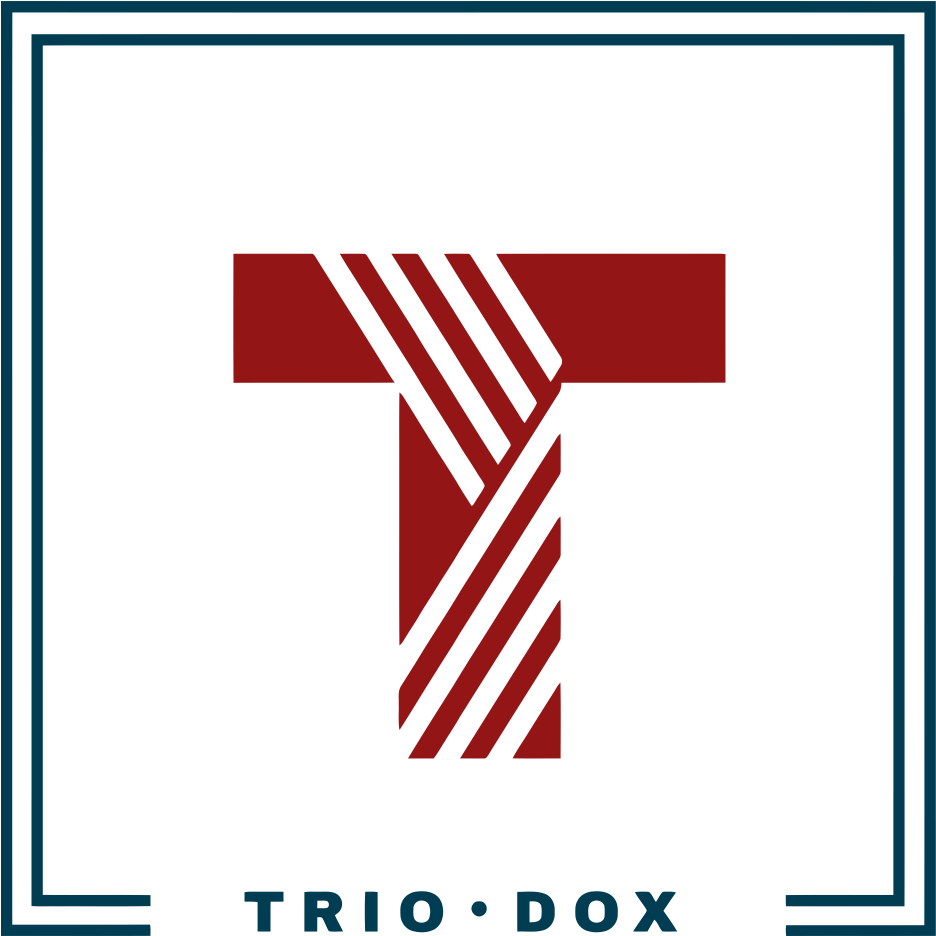


Leave a Reply